Cloud computing is like a super cool superhero in the modern world. It’s changing things big time by making the way businesses and regular folks store, handle, and get their hands on data totally different. This fancy tech has brought us really smart and flexible solutions that help companies work better and faster in the fast-paced digital world we live in. Let us know all about the topic – Cloud computing is like a super cool superhero in the modern world
Definition of Cloud Computing
Cloud computing is like a magic delivery service for computer stuff over the internet. It’s like having a big collection of shared tools that anyone can use, such as computers, storage space, databases, software, and internet connections. These tools are easy to use and can be set up really quickly to help people with whatever they need. Instead of sticking to old-fashioned ways of keeping computer things at your own place, cloud computing lets you use tools that are out there on the internet, making it easier for businesses to be flexible and grow.
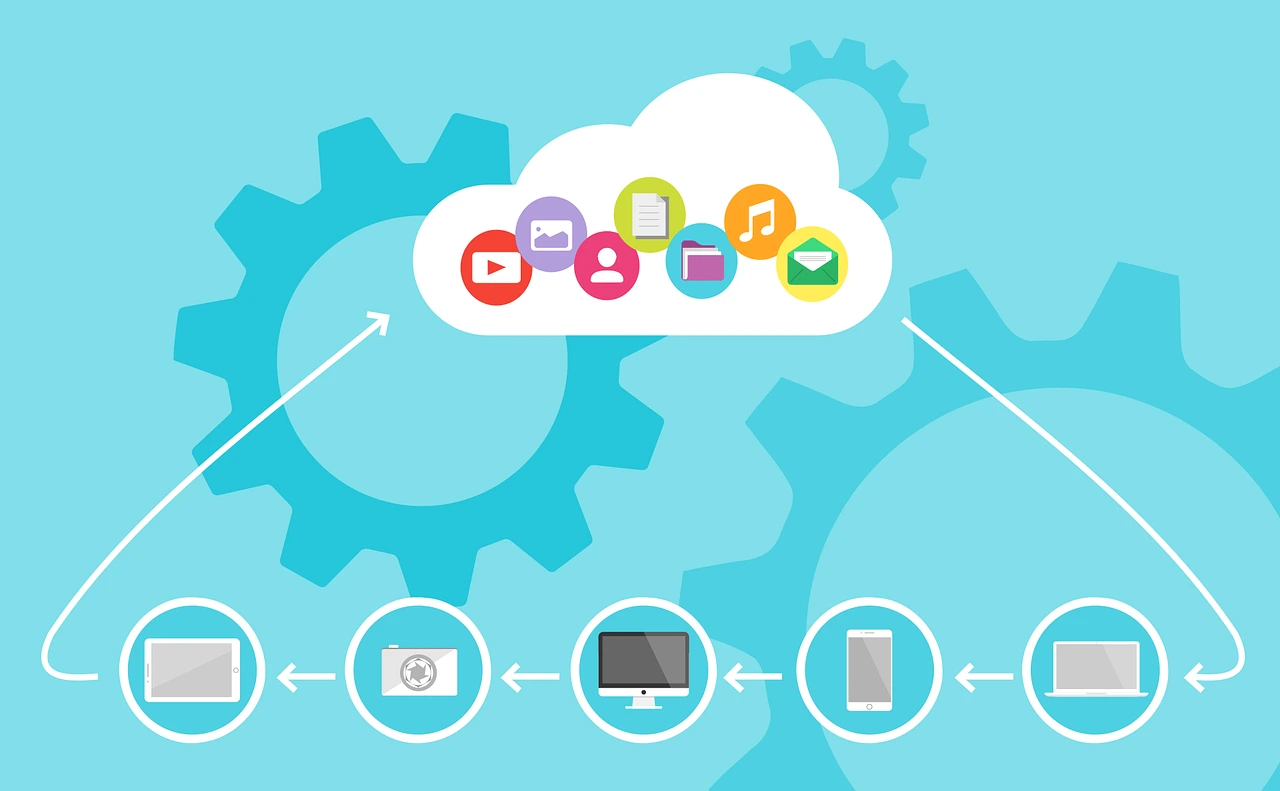
Importance of Cloud Computing in the modern world
Right now, in the world of computers, cloud computing is a big deal. It’s super important because it comes with a bunch of great stuff. It’s like a superhero for businesses, helping them come up with new ideas, work together, and get bigger in a smart way. Cloud computing is a big deal because it’s cheaper, can grow with your needs, keeps your data safe, lets you use things from anywhere, helps people team up and work fast, and makes businesses really good at changing and doing things quickly.
History of Cloud Computing
Cloud computing has been around for quite a while, even though it sounds super high-tech. It kind of started in the middle of the 1900s. This cool idea called “utility computing” was thought up by a smart person named John McCarthy in 1961. But it wasn’t until the 1990s that the words “cloud computing” became popular. That happened because a computer expert named J.C.R. Licklider had this big vision of computers talking to each other and helping everyone. And guess what? That’s like the first chapter of the story of cloud computing that we have today!
Origins of Cloud Computing
The beginnings of cloud computing go back to a time when sharing was a big thing – the 1960s. Back then, there were these big computers called mainframes. Lots of people would use these computers together, even though they weren’t in the same place. This sharing idea was the start of what we now call cloud computing. Instead of focusing on just one computer, this idea was all about sharing stuff over a network.
Evolution and development of Cloud Computing technologies
As time went on, cloud computing got better and better. This happened because technology improved. Things like how computers talk to each other, how they pretend to be other computers (this is called virtualization), and how fast the internet is, all got way better. In the 1970s, a company called IBM came up with the idea of “virtual machines,” which was like a big step towards building cloud stuff. Then, in 2006, something huge happened – Amazon started something called Amazon Web Services (AWS). This was a super smart move because it offered really flexible computer stuff that lots of people and companies could use. This made cloud computing really popular, really fast!
Common Types of Cloud Computing
Cloud computing can be categorized into several types based on the deployment model and service offered. The most common types include:
-
Public Cloud:
This type of cloud computing involves sharing resources and services among multiple organizations or individuals over the public internet.
-
- Benefits: Cost-effective, scalability, accessible from anywhere.
- Examples: Amazon Web Services (AWS), Microsoft Azure, Google Cloud Platform (GCP)
-
Private Cloud:
A private cloud is dedicated to a single organization, providing exclusive access and higher control over resources.
-
- Benefits: Enhanced security, greater customization, compliance with specific requirements.
- Examples: VMware, OpenStack.
-
Hybrid Cloud:
The hybrid cloud combines the benefits of both public and private clouds, allowing organizations to leverage the scalability of the public cloud while maintaining critical data and applications in a private environment.
-
- Benefits: Flexibility, data sovereignty, optimal resource utilization.
- Examples: IBM Cloud, Oracle Cloud.
Benefits of Cloud Computing

Cloud computing offers a myriad of benefits to organizations across various industries. Some of the key advantages include:
-
Cost-effectiveness:
Instead of spending a lot of money upfront on computers and software, cloud computing lets businesses pay only for what they use.
-
Scalability:
Cloud computing is like magic – it can make your computer stuff bigger or smaller depending on what you need. So, it always works just right and doesn’t waste anything.
-
Increased data security:
The folks who run cloud services make sure your things are super safe. They use special locks and codes to protect your stuff even more than regular computers do.
-
Accessibility and mobility:
Cloud stuff is like your favorite game – you can play it anytime, anywhere, and on any gadget that can talk to the internet. This makes it easy to work from wherever you want and share things with others.
-
Collaboration and agility:
Cloud stuff is like a teamwork tool. It helps your buddies work together without any hiccups. They can share and change stuff in real-time. It’s like teamwork on steroids and helps everything go super smooth.
Cloud Computing Architecture
Cloud computing operates based on various architectural models, including:
Infrastructure as a Service (IaaS)
This means getting virtual computer stuff, like servers, storage, and networking, through the internet. It helps companies focus on what they’re best at while letting someone else manage the computer parts.
Platform as a Service (PaaS)
PaaS is like a ready-to-use computer setup in the cloud. It helps computer programmers build, put out, and take care of apps without worrying about the computer base. It comes with tools and services that make it easier and faster to create and use apps.
Software as a Service (SaaS)
SaaS is like renting software online. Instead of putting software on your own computer, you can access and use it over the internet. You don’t have to worry about installing, updating, or fixing it.
Cloud Service Models
Cloud services models define the specific services offered by cloud providers. The main cloud service models are:
Software as a Service (SaaS)
SaaS gives you whole working programs on the internet. You can use them in a web browser without needing to put them on your computer or take care of them.
Platform as a Service (PaaS)
PaaS is like a ready-to-use space for people who make software. They can create, test, and put out apps there. It comes with tools and a setup that makes making apps easier and faster.
Infrastructure as a Service (IaaS)
IaaS lets groups get computer things online, like servers and storage. They can change how much they use really quickly. It’s flexible and helps when they need a lot of computer power.
Cloud Deployment Models
Cloud deployment models define the ownership, access level, and location of cloud infrastructure. The main cloud deployment models are:
Public Cloud deployment
In a public cloud setup, lots of people or big groups of organizations can use cloud services. Another company takes care of the cloud system, and it’s good because it’s cost-effective and can grow easily.
Private Cloud deployment
A private cloud is just for one organization. They have special access and control over everything. It’s more secure and can be changed a lot to fit their needs. This is good for organizations with strict rules or important data
Community Cloud deployment
A community cloud is shared by a specific group or industry. Many organizations work together using this cloud, but they still have control over it. It’s like sharing resources while keeping things organized.
Hybrid Cloud deployment
A hybrid cloud setup is when you use more than one kind of cloud, like mixing a public and private one. This helps organizations use the best parts of each type, so they can use resources well and change things as needed.
Key Cloud Computing Providers
Several cloud computing providers have emerged as leaders in the industry, offering a wide range of services and solutions. Some of the key players include:
It’s a set of online services that Amazon provides. These services help people and companies do things on the internet, like storing data, running websites, and using computer power. AWS makes it easier for them because they don’t need to own and manage their own computer systems. They can use Amazon’s systems instead, paying for what they use. It’s like renting a powerful toolbox for doing internet stuff.
Microsoft’s cloud computing platform is Microsoft Azure. Earlier it was know Windows Azure. so much of cloud services including analytics, compute, storage and networking can be done effectively. When building and growing new apps or using them to run existing apps on the public cloud, users have a choice between these services.
GCP i.e. Google Cloud Platform is a suite of cloud services which provides internal networks, VPN connections, machine language SaaS (Software as a Service) applications , disk storage , server space on virtual machines and also TPU (Tensor Processing Units).

Cloud Computing Adoption Trends
Using cloud computing has become really popular lately because it brings lots of good things and fits what businesses need. Some important trends about this are:
-
Growing trend of businesses adopting Cloud Computing:
Big and small businesses are seeing how helpful cloud computing can be. It makes things work smoother, saves money, and helps them be more flexible.
-
Industries leveraging Cloud Computing:
Cloud computing is used in many different jobs like finance, healthcare, online stores, education, and making things. Each job has its own needs, and cloud solutions can help them all.
Cloud Computing Security
While cloud computing offers numerous advantages, ensuring data security and privacy. Some of the key challenges in cloud computing security include:
- Data security and privacy challenges: Organizations face risks related to data breaches, unauthorized access, and lack of transparency in cloud storage and transmission.
To ensure cloud security, organizations should adhere to best practices such as:
- Implementing proper encryption techniques for data at rest and in transit.
- Regularly monitoring and auditing access to cloud resources.
- Conducting vulnerability assessments and penetration tests to identify and address weaknesses in the cloud infrastructure.
- Ensuring compliance with industry regulations and standards.
Cloud Computing in E-commerce
Cloud computing has brought about significant transformations in the e-commerce industry. Some of the benefits for e-commerce businesses include:
-
Flexibility and scalability:
Online stores can easily adjust and get bigger when lots of people are shopping, like during big sales.
-
Enhanced customer experience:
Cloud-based solutions enable faster page load times, ensuring a smooth and engaging shopping experience for customers.
Cloud Computing in Healthcare
The integration of cloud computing in the healthcare sector has revolutionized patient care and operational efficiency. Some key applications and opportunities include:
-
Enhancing patient care through Cloud Computing:
Cloud-based Electronic Health Records (EHRs) enable healthcare providers to access patient information anytime, anywhere, leading to enhanced care coordination and reduced medical errors.
-
Challenges and opportunities in the healthcare industry:
While cloud computing offers tremendous potential, healthcare organizations must address challenges related to data security, compliance, and interoperability to fully leverage its benefits.
Cloud Computing in Education
Cloud computing has the potential to transform education by providing educational institutions with numerous advantages, including:
-
Advantages for educational institutions:
Cloud-based learning platforms and virtual classrooms allow students and teachers to collaborate, access resources remotely, and personalize their learning experiences.
-
Adoption challenges and considerations:
Educational institutions need to address concerns related to data privacy, security, and bandwidth requirements when transitioning to cloud-based systems.
Cloud Computing and IoT
When cloud computing and the Internet of Things (IoT) work together, it creates new chances for smart devices and clever data analysis. Some important things are:

-
The role of Cloud Computing in IoT:
Cloud systems can handle and study the huge amount of data from IoT devices. They’re powerful and can get bigger when needed.
-
Benefits and challenges of integrating Cloud Computing with IoT:
Cloud computing helps quickly use data, guess what might happen next, and control devices. But it also has problems like keeping data safe, making networks grow, and making sure things happen without delay.
Cloud Computing Challenges and Risks
Using cloud computing has many good points, but organizations should also know about the hard things and risks. Some important hard things and risks are:
-
Vendor lock-in:
It might be tough to change to a different cloud provider because of how things work and depending on certain services.
-
Data breaches and loss of control:
Putting data in the cloud can mean it might be taken by bad people, which could be really bad if it’s sensitive information.
-
Compliance and legal concerns:
Organizations have to follow rules about keeping data safe and private. These rules can be different in different places, so it’s a bit tricky.
Cloud Computing and Big Data
Cloud computing and Big Data work really well together. They help organizations deal with a lot of data easily. The good things about using cloud for Big Data are:
-
Leveraging Cloud Computing for Big Data analysis:
Cloud systems can easily handle and study Big Data. They can get bigger or smaller as needed.
-
Benefits of cloud-based Big Data solutions:
Cloud systems let organizations use strong tools to understand data, save money on computer stuff, and use more power when needed. This helps analyse Big Data well..
Cloud Computing for Small Businesses
Cloud computing is really helpful for small businesses. It makes things fairer and gives access to fancy technology that’s normally expensive. Some good things are:
-
Advantages for small businesses:
Cloud computing lets small businesses use big tools without spending too much. It helps them work together and change quickly with the market.
-
Implementing Cloud Computing strategies for small businesses:
Small businesses should think carefully before using cloud. They need to think about keeping data safe, how to move to cloud, and picking the right cloud company.
Future Trends and Innovations in Cloud Computing
Cloud computing is changing and will keep changing in the future. Some important things that will happen are:
-
Edge Computing and Fog Computing:
These ideas bring the computer power closer to where the data comes from. This makes things faster and lets us quickly understand data.
-
Server less Computing:
This makes it easier for people who make computer programs. They can just focus on their code and not worry about the technical stuff. It’s good because it can grow easily, cost less, and use resources well.
Summary
Cloud computing changed how the world works. It gave businesses a way to have flexible, easy-to-grow computer stuff that doesn’t cost too much. It changed industries like online stores, healthcare, and schools. But even though cloud is great, we need to make sure it’s safe. In the future, cloud will get even better with new ideas like edge computing and serverless computing. This will bring more good changes and chances for everyone.
FAQs
What is Cloud Computing?
Cloud computing is like a magic delivery service for computer stuff over the internet. It’s like having a big collection of shared tools that anyone can use, such as computers, storage space, databases, software, and internet connections. These tools are easy to use and can be set up really quickly to help people with whatever they need. Instead of sticking to old-fashioned ways of keeping computer things at your own place, cloud computing lets you use tools that are out there on the internet, making it easier for businesses to be flexible and grow.
How does Cloud Computing work?
Cloud computing uses far-away computers and linked data centre’s to keep, handle, and work with data. People can use these services through the internet. This helps them get computer power when they need it without having to own their own equipment.
What are the main benefits of Cloud Computing?
Cloud computing is really good for a few important reasons:
- Saves Money: It’s cheaper to use.
- Grows Easily: It can get bigger when needed.
- Keeps Data Safe: It’s good at protecting information.
- Easy to Use Anywhere: You can use it from anywhere.
- Works Well Together: It helps people work together and be quick.
Because of these things, cloud computing makes organizations use their computer systems better, spend less money, and work smoother.
What are the different types of Cloud Computing?
Cloud computing comes in three types: public cloud, private cloud, and hybrid cloud.
- Public Cloud: This means sharing things on the internet with many people.
- Private Cloud: This gives just one group special access and control.
- Hybrid Cloud: This mixes the first two types, using both sharing and special access.
What are the risks and challenges associated with Cloud Computing?
Cloud computing has some problems and hard parts. These include getting stuck with one company, data getting taken or lost, not controlling data, following rules and laws, and keeping data safe. Organizations need to solve these problems using good security steps and the best ways to do things.
Who are the major Cloud Computing providers?
The big companies in cloud computing are Amazon Web Services (AWS), Microsoft Azure, and Google Cloud Platform (GCP). They offer lots of services for different needs of organizations.
.
How is Cloud Computing transforming different industries?
Cloud computing changes jobs like online stores, healthcare, schools, and making things. It helps organizations work better together, make customers happy, and use data to make new things.
What is the future outlook for Cloud Computing?
Cloud computing’s future looks good. There are new ideas like edge computing, fog computing, and serverless computing that will help organizations. Cloud computing will keep getting better and give safer and smarter solutions for the digital world.
Read an article on the topic – Power of Artificial Intelligence.